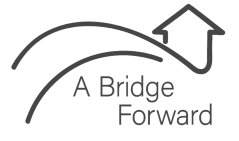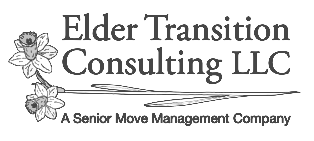What is NASMM 360?
It’s more than software — it’s your advantage.
NASMM 360 is your all-in-one workspace — purpose-built for Senior & Specialty Move Managers who want to spend less time managing systems and more time growing their business.
- Exclusive to NASMM members — designed, funded, and protected by the association for your success.
- Secure and private — your data is fully yours, safeguarded by NASMM’s independent oversight.
- Proven and refined — built on years of real-world feedback from hundreds of SMMs.
NASMM 360 is built by SMMs, for SMMs. It helps you operate smarter, and scale with confidence.
NASMM 360 Tools
The complete suite of NASMM 360 tools included with your NASMM membership.
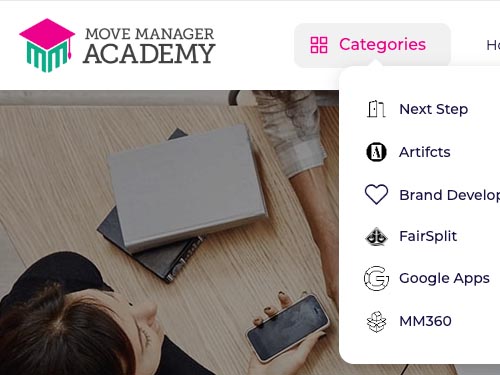
Free Video Training Included
Easy to use. Easy to learn.
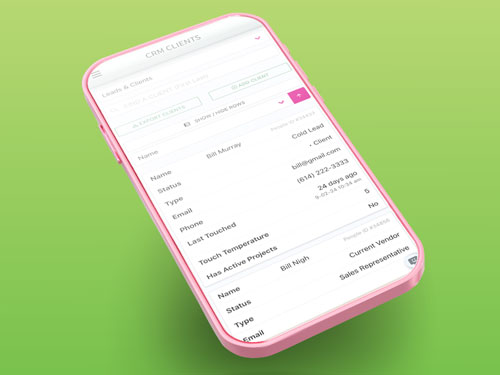
CRM
Organize & Track Your Contacts.
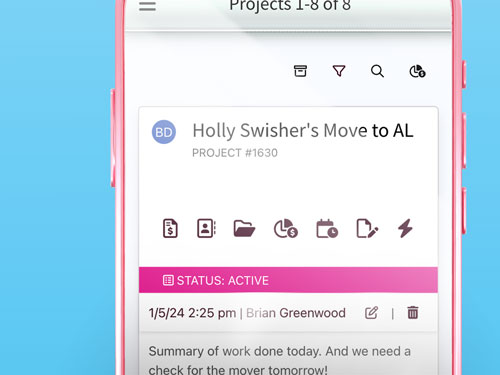
Projects
Track & Centralize All Details.
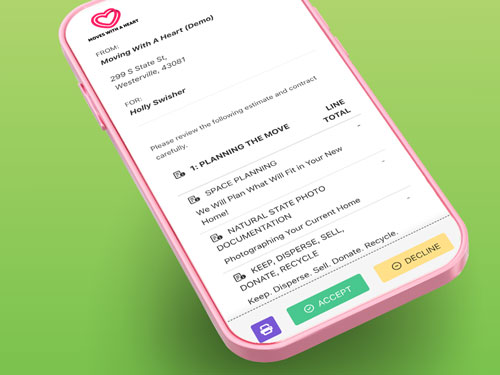
Estimates
Create & E-Sign Estimates.
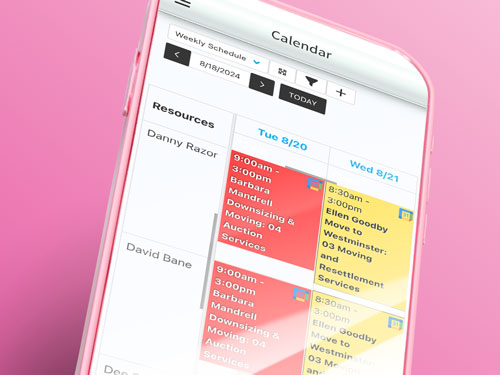
Scheduling
Know availability and budget.
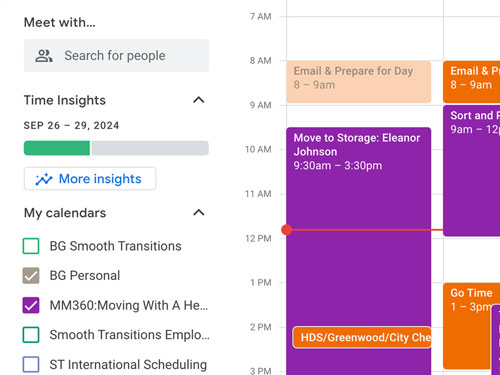
Google Calendar
Integrate with Google Calendar.
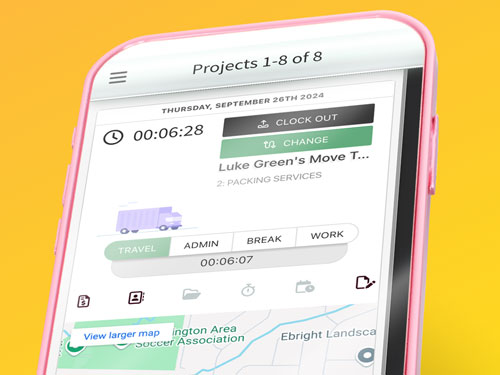
Time & Mileage
Time & Mileage Tracked to Budgets.
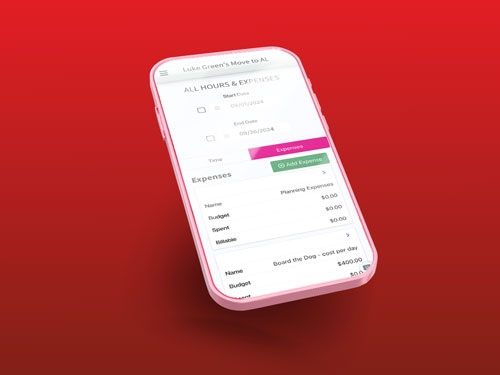
Expense Tracking
Record Against Project Budgets.
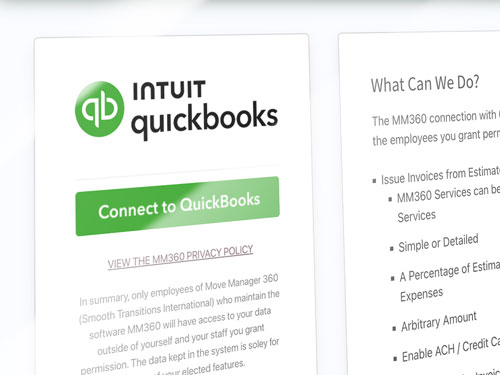
QuickBooks Online
Invoice Without Giving Staff a QBO Login.
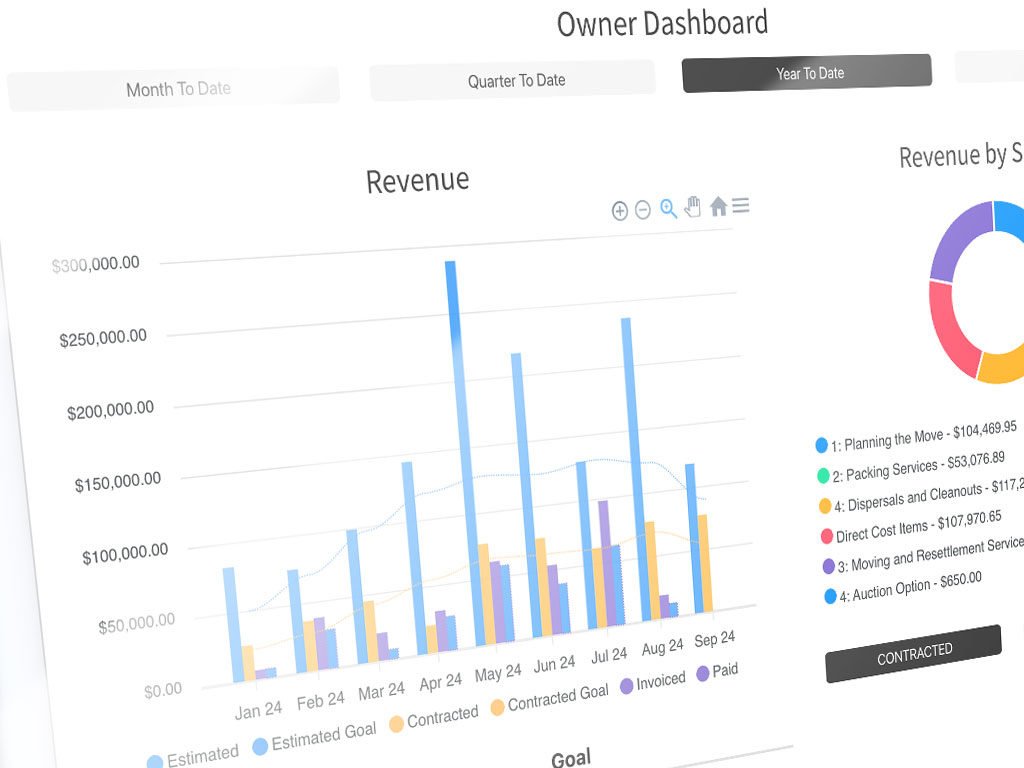
Dashboards
Owner, Manager, and Employee Dashboards.
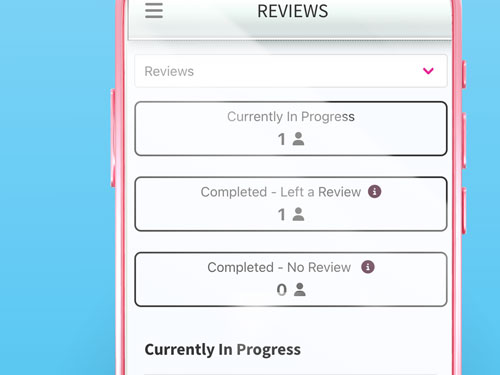
Automated Reviews
Increase Google & Facebook Reviews.
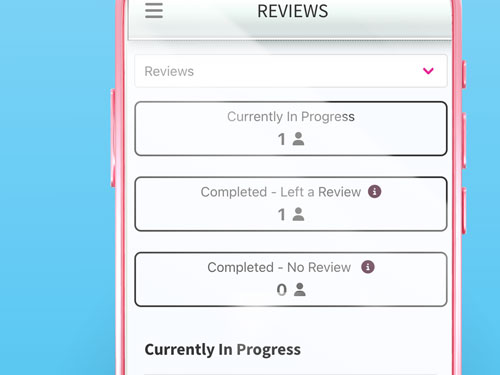
Drip Campaigns
Send marketing emails automatically.
In Signed Estimates as of Today
Projects Contracted as of Today
Users Active as of Today
Helping NASMM Members Since 2018
The system has been integral in helping SMMs scale for over 7 years.
Get Your NASMM 360 VIP Access
Enter your NASMM-registered information below and we’ll get you set up.
Let's Go!FAQs
You have questions — we’re here to help.
The free tier of NASMM 360 (VIP) provides our members a powerful toolset focused on real SMM needs. It lowers the technology barrier so more members can run confidently on a single, proven platform.
If your membership lapses, you will lose access to the system.
Yes, project and CRM data can be exported by you to excel files.
Please submit a support request to obtain a zip file of all your project and CRM documents. In the request provide a file delivery service where we can send the zip file(s).
Another option is to just archive your projects and access your archived data under the free VIP plan.
VIP only limits you to 15 active projects. No other limits are in place.
For perspective, putting together similar capabilities from separate tools for an 8-person team could look like:
- Basecamp (project management): $120 / month
- Mailchimp (email marketing): $40 / month
- Workforce (time tracking): $72 / month
- When I Work (team scheduling): $40 / month
- MileIQ (team mileage tracking): $64 / month
- Google review management: $129 / month
- Total: about $465 per month — and those tools don’t talk to each other or include a full CRM.
NASMM 360 keeps everything connected, supported, and secure — at no cost when you have 15 active projects or less.
The Unlimited plan is $140 per month or $1,440 per year if paid annually. Most members never need it — it’s designed for larger teams managing more than 15 active projects per month.
Unlimited exists to remove system limits and keep everything under one roof — project management, CRM, scheduling, email marketing, time tracking, mileage, and review management — all integrated and maintained for you.
For perspective, putting together similar capabilities from separate tools for an 8-person team could look like:
- Basecamp (project management): $120 / month
- Mailchimp (email marketing): $40 / month
- Workforce (time tracking): $72 / month
- When I Work (team scheduling): $40 / month
- MileIQ (team mileage tracking): $64 / month
- Google review management: $129 / month
- Total: about $465 per month — and those tools don’t talk to each other or include a full CRM.
NASMM 360 keeps everything connected, supported, and secure — at less than one-third the cost — so your team can focus on serving clients, not juggling software logins.
Need the works? Our comprehensive setup & training covers service mapping, CRM import, Google/QuickBooks connections, and automation alignment.
Book a free 30-minute consult to get a tailored estimate.
Book a free 30-minute consult to get a tailored estimate.
Move Manager 360 (MM360) has evolved into NASMM 360— a platform now monitored by our (NASMM) oversight committee. This change ensures the system belongs to the entire community it was created to serve.
The original SMM who developed MM360, donated the sole public license of its source code in-kind to NASMM.
This creates a rising tide that lifts every NASMM member. The goal is simple: to let our members spend less time wrestling with back-office systems and focus more time doing the meaningful work that matters most.
The same team that supported and developed Move Manager 360 (MM360) remains in place for support purposes with some small, but important changes.
Your data is not accessible to anyone outside of you except for the independent third party developer.
REQUEST VIP ACCESS
VIP Access is Free for Active NASMM Members